Remote Learning Offer

Our school aims to continue to provide an ambitious and broad curriculum in all subjects.
At St John's, we recognise that Remote Learning will not look the same for each of our families.
We know that their circumstances will differ greatly, whether it be their own working situation (and therefore their ability to support their children), access to technology/printers etc or any number of other variables in these challenging times.
Our children are going to spending more time online so it is important to continue to keep them safe. Try using this time to learn more about staying safe when online. Click on the link below for home learning ideas.
Thinkuknow
Thinkuknow is the Online Safety Program from the National Crime Agency. They have introduced a set of activities to support children and parents to be safe online.
We have extensive plans for the provision of remote education where needed and to ensure that the small number of children that need to be educated at home, for example, due to a lock down, shielding or self-isolation, are given the support they need to continue learning.
Remote education, where needed, is of a high quality and aligns as closely as possible with in-school provision and is targeted to the needs of the individual child. We use the term 'blended learning' to reflect that the strategies, resources and technology deployed when learning remotely, are being used in the classroom to enhance and supplement our current teaching and learning offer. Interactions online will be combined with our traditional teaching classroom based methods.
Information for parents
We recognise that some pupils, for example some pupils with special educational needs and disabilities (SEND), may not be able to access remote education without support from adults at home.
We acknowledge the difficulties this may place on families, and we will work with parents and carers to support those pupils.
Remote Education for Self-isolating Pupils
Where individual pupils need to self-isolate but the majority of their peer group remains in school, how remote education is provided will likely differ from the approach for whole groups. This is due to the challenges of teaching pupils both at home and in school.
Please see the Home Learning Protocol (below).
What should my child expect from immediate remote education in the first day or two of pupils being home?
Please see the Home Learning Protocol (below). This provides details of a variety of possible scenarios.
Following the first few days of remote education, will my child be taught broadly the same curriculum as they would if they were in school?
We teach the same curriculum remotely as we do in school wherever possible and appropriate. However, we have needed to make some adaptations in some subjects as it is not always possible to provide the same experience as we can in school.
Remote Teaching and Study Time Each Day
How long can I expect work set by the school to take my child each day?
We expect that remote education (including remote teaching and independent work) will take pupils broadly 3-4 hours each day.
Limited devices to access online learning: If you have limited access to devices at home to support online learning, please contact, your child's class teacher via email or call and leave a message with our main school office and a member of staff will be in touch.
Accessing Remote Education
How will my child access any online remote education you are providing?
Remote education is provided through the Google Classroom Learning Platform which is an interactive resource. We also use the Class Pages on the School Website.
If my child does not have digital or online access at home, how will you support them to access remote education?
We recognise that some pupils may not have suitable online access at home. Parents should contact the school in the first instance to make us aware of your situation. The school completed an audit of this during the Autumn Term 2020 and continues to review arrangements on a termly basis.
How will my child be taught remotely?
We use a combination of the following approaches to teach pupils remotely:
- live tutorials – group and individual (online lessons, including assemblies)
- recorded teaching (e.g. Oak National Academy lessons, video/audio recordings made by teachers)
- printed resources produced by teachers (e.g. workbooks, worksheets)
- textbooks and reading books pupils have at home (e.g. CPG Homework books)
- commercially available websites supporting the teaching of specific subjects or areas, including video clips or sequences
Engagement and Feedback
What are your expectations for my child’s engagement and the support that we as parents and carers should provide at home?
Teachers will monitor how often pupils' login to the online tools and work submitted for encouragement and feedback. Staff will aim to respond to work submitted and email enquiries within 48 hours (Mon-Fri) where possible.
Please see the Home Learning Protocol (below) for detailed guidance.
How will you check whether my child is engaging with their work and how will I be informed if there are concerns?
Please see the Remote Learning Policy (below). Our SLT and Pastoral staff liaise with teaching and support staff to check on participation.
How will you assess my child’s work and progress?
Google Classroom is an interactive platform and work can be assessed daily with feedback issued.
Additional support for pupils with particular needs
How will you work with me to help my child who needs additional support from adults at home to access remote education?
We recognise that some pupils, for example some pupils with special educational needs and disabilities (SEND), may not be able to access remote education without support from adults at home.
We acknowledge the difficulties this may place on families, and we will work with parents and carers to support those pupils.
Please see the Home Learning Protocol (below). Watch how to login, find and complete work on Google Classroom Watch how to use Google Classroom on an ipadWatch how to upload a photo of your work to Google Classroom using a TABLET OR SMARTPHONEWatch how to upload a photo of your work to Google Classroom using a CHROMEBOOK
Watch how to upload a photo of your work to Google Classroom using a WINDOWS LAPTOP
Don't forget to look at our own website too for online safety advice.
In addition to Google Classroom, our pupil's have access to the following learning platforms:
The images are linked to the appropriate website. Each pupil has a unique login to each of the above platforms. Phonics Bug is currently available for children in Reception to Year 3. Please contact your teacher via the year group email if you do not have these details.




Google Classroom and TT Rock Stars are also available as apps on Android and Apple devices.